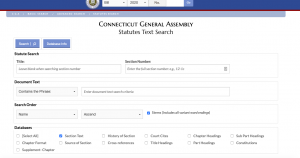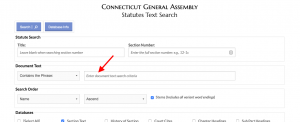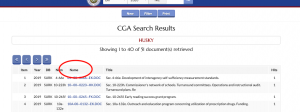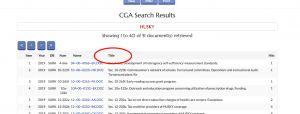Advocacy Decision Tree: Is There a Law?
The best way to learn if there is already a law addressing your issue is to call your State Senator or Representative. Check here to find your state legislators and their contact information. They have staff who can search easily, or they may already know. You can also call your local Librarian or ask the Legislative Library for help.
If you want to search yourself, all state statutes and bills are online and searchable. It can be complicated and you may miss something, but it’s not hard to do.
Bookmark this page. You will be leaving the Health Advocacy Toolbox for your search. Once you’ve found what you’re looking for, or found that it doesn’t exist, you will need to come back to the Decision Tree.
Go to the Statute Search page -- leave the defaults checked for Section Text in Database and for Stems (includes all variant word endings)
The most important step is to choose your search term(s). First try the most obvious wording. if you are looking for laws about the HUSKY program, try HUSKY. Most of the time, this will work well and get you what you are looking for. However at times the legislative term for something is different from what the rest of us call it. In that case, try:
Using similar words, check a thesaurus, ask other people familiar with your issue. Search the general State of Connecticut site with your word (the search bar is in the middle left of the screen) you may find a document that uses your term and gives others.
Use a broader or more narrow category for example "Medicaid” gives 272 documents, but "HUSKY" gives 51 documents
Enter your term in the Document Text open box
Leaving the default “Contains the Phrase” in the dropdown box will return only documents with your exact phrase (equivalent to using quotes)
Changing to “Contains All” in the dropdown will return all documents that use all the words in your search box but not in any order or necessarily together.
For example, a search for “prescription medication” gives only four documents searching with “Contains the Phrase”, but gives 25 searching by “Contains All”
When you have your search down to a reasonable number, click on the link under “Name” for each document to see if it is relevant to your issue.
You can use the ”Title description” to help narrow down where to look first.
When you find a likely document, you can print it from the bar at the top of your browser window. Be sure to note the document name for future reference.
You will likely have to search many times to find what you’re looking for, or to assure yourself that there isn’t a law governing your issue.
Related articles
Links
Search Connecticut statutes page
State of Connecticut web pages– search bar is on the top right of the page